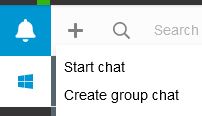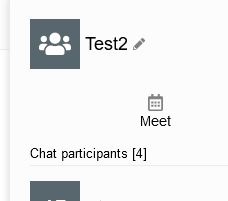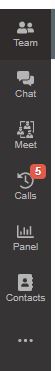
Group Chat
Group Chat allows you to open a Chat with multiple members of your group.
- Select the Chat Button on the menu at the left.
- Select the + button on the top left of the screen.
- Select Create Group Chat.
- Now, click the members of your group that you want to add to the chat.
- At the end of the field that has all of the members names added, click the Next Button.
- Give the Group Chat a Name and press enter.
- You can now start typing in the field at the bottom of the screen to add your comments.
On the right hand side where all the participants names are, there is a Meet button below the Chat Name. Clicking the Meet button converts the Chat into a Video conference and joins all members of the Chat to the Video Conference..