Greetings
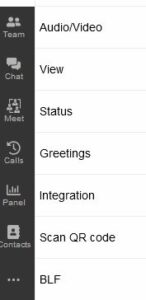 On the Greetings selection, you can change the Greeting for each Status. Each Status can have a different Greeting.
On the Greetings selection, you can change the Greeting for each Status. Each Status can have a different Greeting.
You can record your greeting on any device you want.
Once recorded, the audio file must be converted to a very specific format, or it won’t play. The system is very picky about the format, the number of bits and so on. Fortunately, there is a very easy way to do this.
- Create your recording as an MP3 file or whatever format you want.
- Open a Browser and go to https://www.3cx.com/docs/converting-wav-file/
- You will see that there is a block there to drag and drop a file to. Open File Explorer and drag and drop the file and it will be converted to the correct format for you.
- When the conversion is complete, a Download link will appear and you can now download the file and save it ion you computer.
- Caution. Name the file with a unique name so that you can distinguish it from other uploaded files by other users. I suggest precede it with your extension number and status. Example: 111Away..
- Now go to the Status you want to upload the file to and on the right you have some options.
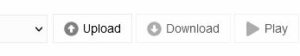
- Click the Upload button and File Explorer will open to allow you to select the file and upload it to the PBX.
- After it has uploaded, if the file does not appear in the Dropdown box, use the down arrow to select it.
