Sending and receiving faxes by email.
You can use email to send and receive emails.
Click on Fax by Email under the functions menu to show which email address faxes will be delivered to.
If you would like to chanmge the email address for this fax number, please call out Help Desk at 770-929-1155 Option 1 and a Team Member will help you.
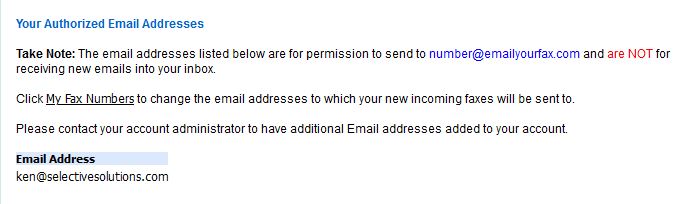
Format for sending Faxes by Email.
How do I send faxes via Email with the Email-to-Fax service?
To send a fax using our Email-to-Fax service simply send an email using the following parameters.
Emails should be sent with a single attachment; as our system will only fax a single attachment per email.
Attachments may be sent in JPG, PDF, Adobe PostScript, TIFF, Microsoft Word, Excel, CSV, HTML & Plain Text formats.
To: 10_digit_number@emailyourfax.com
From: your email address (you@yourdomains.com)
Subject: Your Fax DID number; 10 digits only This is the number you are faxing from.
Body: Enter any message to go with the attachment.
Upon submission our system will reply with a confirmation or rejection notice with explanation.
New faxes sent with this service will be displayed on the “FAX STATUS” page with their current status.
