Individual Chat
![]()
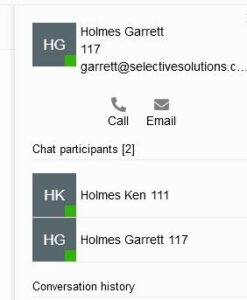 It is easy to chat with a Team Member. Select the Chat from the menu on the left.
It is easy to chat with a Team Member. Select the Chat from the menu on the left.
Now select a Team Member.
The Team Member information will appear on the right-hand side of the screen.
Down at the very bottom of the screen, there is a field to start the conversation. Start typing the message to your team member.
When you press Enter, the Team Member’s Web Client, Smart Phone, Desktop App or Tablet App will beep to let them know you opened a chat. This feature is not available on a Desktop Phone.
You can convert the Chat to a Call by pressing the Call Buuton on the right, or send an email while continuing to chat.
